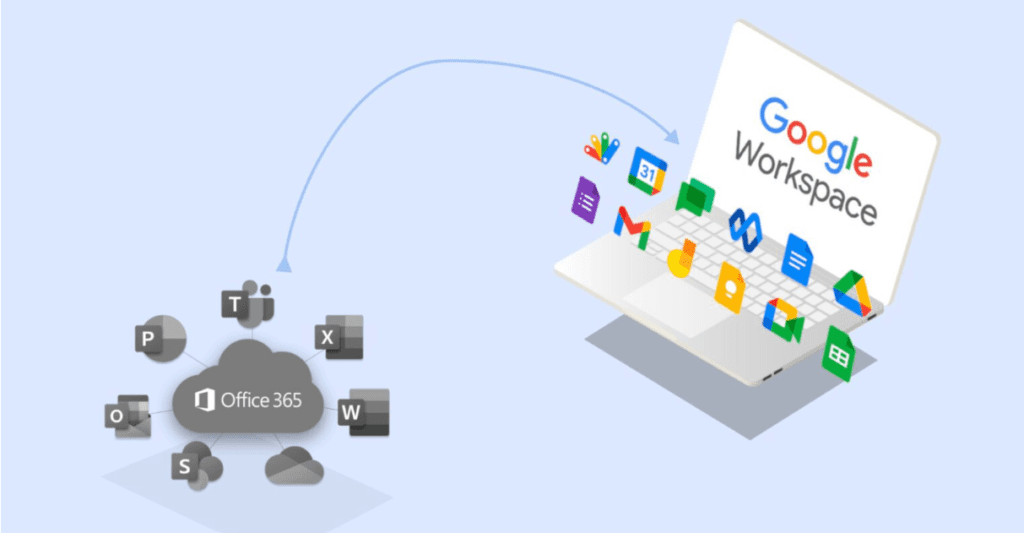Google AppSheet is a powerful no-code development platform that enables your employees to create custom applications for their specific business needs. They can do this even without any extensive programming skills. By using AppSheet, employees can quickly develop and deploy applications that enhance productivity and streamline any processes.
Table of Contents
ToggleThe Value of Google AppSheet
Accelerate Innovation and Reduce Time to Market
AppSheet allows businesses to reduce time to market by enabling users to build, test, and deploy new applications rapidly. This capability is crucial for organizations looking to stay competitive and adapt to changing market conditions.
Streamline and Automate Office Work
By integrating with Google Workspace, AppSheet helps streamline and automate office tasks. Users can create apps directly from Google Sheets, build email templates in Google Docs, and save files to Google Drive, reducing the time spent on manual tasks.
Enhance Customer Interactions
AppSheet provides businesses with the tools to reimagine customer interactions. Companies can quickly build, test, and deploy new solutions that improve customer experience, such as order management and client expense tracking. You can also operate on solutions or create new solutions quickly based on environmental changes and new business objectives.
Govern and Minimise Shadow IT
AppSheet minimizes shadow IT by standardizing solution development within the Google Workspace ecosystem. Organizations gain visibility and control over their IT environment, setting security, privacy, and governance policies to mitigate risks.
Empowering Everyday Workers with AI and ML
AppSheet brings the power of AI and ML to everyday users. The platform features built-in intelligence, including OCR, sentiment analysis, and outcome prediction, enabling users to build smart applications effortlessly.
Key Features of Google AppSheet
Automation Capabilities
AppSheet enables users to automate processes across various platforms, including Google Workspace and Salesforce.com. Automation reduces manual work, increases efficiency, and ensures consistency in business operations.
Built-in Intelligence
AppSheet’s intent-aware platform offers smart UI and workflow suggestions, making it easy for users to build intelligent applications. The platform’s AI/ML capabilities further enhance app functionality.
Data Source Connectivity
AppSheet connects to a wide range of data sources, including Google Sheets, Excel, SQL databases, and cloud services like AWS DynamoDB and Salesforce. This connectivity ensures that users can build apps that integrate with their existing data infrastructure.
Some Practical Applications of AppSheet
- In the Office – AppSheet is used for team approval workflows, project management, budget tracking, CRM add-ons, and IT ticketing.
- On the Floor – For facilities and maintenance, safety inspections, equipment inspection, and contractor management, AppSheet provides solutions for operational efficiency and ensures compliance with safety standards.
- In the Field – AppSheet supports field operations with apps for inventory tracking, driver dispatch, on-site services, field resource management, and asset management.
- Out with Customers – Customer-facing applications such as event management, proposal generation, sales enablement, scheduling, and onboarding can be configured on Appsheet.
Integrating Google Appsheet with External Platforms
Google AppSheet integrates a wide range of connectivity options to allow you to leverage data and services from different sources. Here are some of the ways AppSheet can integrate with external platforms:
Direct Data Connections
AppSheet can connect directly to popular databases and cloud services like:
- MySQL, PostgreSQL, SQL Server
- Salesforce
- Smartsheet
- Airtable
API Integrations
AppSheet allows you to connect to external platforms through their APIs (Application Programming Interfaces).
Zapier Integration
AppSheet integrates with Zapier, a popular automation platform that connects thousands of apps. Through Zapier, you can create automated workflows between AppSheet and other platforms, even if they don’t have direct integration.
Webhooks
AppSheet supports incoming and outgoing webhooks, which allow it to send and receive real-time data from external systems.
Some common use cases
- Data Collection: Pull customer data from Salesforce into your AppSheet app to track sales and interactions.
- Inventory Management: Connect to your inventory database to create a real-time inventory tracking app.
- Automated Notifications: Send Slack notifications when new data is added to your AppSheet app.
- Data Analysis: Connect to a BI platform like Tableau to visualize and analyze data collected in AppSheet
Codematic will help you get started with AppSheet
Codematic Technology Services helps organizations unlock the full potential of the Google ecosystem. As a certified Google Partner and Workspace Expert, we have in-depth knowledge of how to collaborate and be more productive on Google Workspace. Here’s how we help your business become more productive with Appsheet:
- Initial Setup and Deployment – we will be setting up and deploying AppSheet while ensuring a seamless transition and integration with existing systems.
- Training and Support – we will design and implement training sessions to equip teams with the knowledge and skills to use AppSheet effectively. Ongoing support ensures that applications run smoothly and securely.
Conclusion – Google AppSheet
Google AppSheet offers a robust no-code development platform that empowers your business to accelerate productivity, streamline processes, and drive innovation. Explore and implement AppSheet today to transform your business operations. Contact us to learn more and get started today.