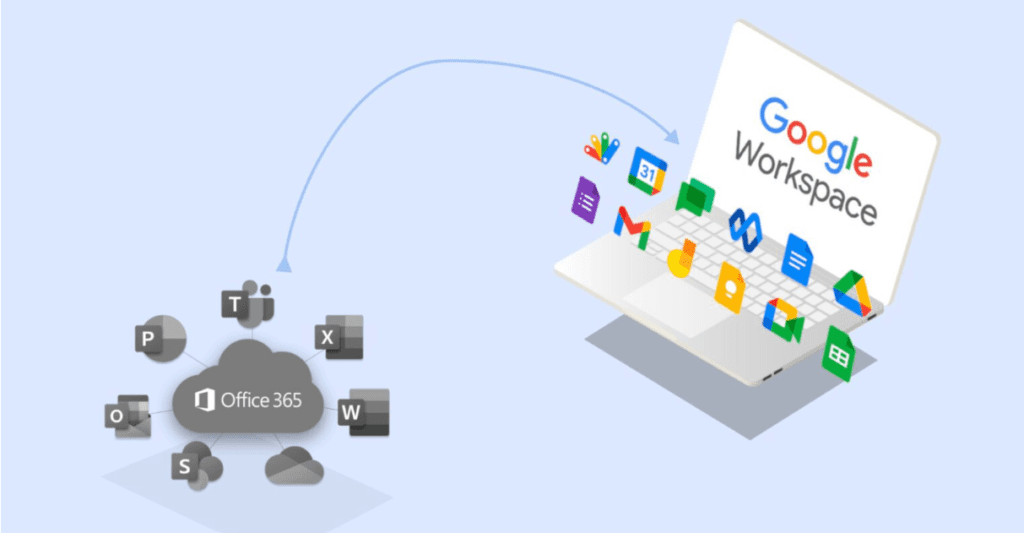In today’s fast-paced world, businesses must constantly seek ways to enhance productivity, collaboration and optimize IT spending. This is why Google Workspace appeals to many organizations; it empowers your workforce to be more productive and operate more efficiently. However, migrating to GWS from Office 365 involves many considerations.
Table of Contents
ToggleThis is because Google Workspace is more than just a collection of productivity tools; it is a transformative suite for seamless communication and collaboration. It would be best if you always teamed up with the right partner to make this a seamless and smooth process for your people.
This guide will provide you with detailed steps on migrating to GWS.
Google Workspace offers numerous advantages over Office 365:
Migrating to GWS – Benefits of Google Workspace
Google Workspace offers numerous advantages over Office 365:
Google Workspace is built to power the future of work
- It is cloud-first, allowing teams to collaborate seamlessly from anywhere, ensuring that remote and hybrid work environments are as effective as traditional office settings.
- Google Workspace is designed with a people-first approach, incorporating innovative features that enhance user experience and productivity. Baked-in AI and search technology help users maximize their time by providing smart suggestions and automating routine tasks.
- The platform supports no-code and low-code tool integration. This allows users to create custom solutions without any programming knowledge and meet any diverse needs.
- Google Workspace is not a siloed ecosystem. It offers interoperability with multiple systems, including Microsoft 365, enabling businesses to transition smoothly without disrupting their existing workflows
Google enables more innovation than Microsoft
According to a recent report by Quadrant Strategies, companies that use Google Workspace
are more likely to experience positive outcomes than comparable companies using Microsoft.
Some key findings include:
- 82% of Google Workspace users say it has made their team more innovative, versus 47% of Microsoft 365 users
- 58% of Google users said the collaboration benefits of Google Workspace have had a positive impact on their business as opposed to only 29% of Microsoft users
- 65-83% of Google Workspace users are likely to work from their mobile phone compared to 40-59% of Microsoft users, highlighting its multi-channel productivity
Google Workspace delivers 4x the ROI
The financial benefits of migrating to Google Workspace are substantial. According to a survey by IDC, customers said Google Workspace enabled deeper collaboration, easier information sharing, and enhanced productivity. This led to benefits worth an annual average of $120,700 per 100 daily active Google Workspace users ($44.39 million per organization). Other keynotes include:
- Organizations that switch to Google Workspace achieve an average of 412% ROI over three years.
- Businesses report 36% more time for creative work, 28% higher productivity for field sales teams, and 35% higher productivity for technology teams.
- Cost comparisons also show that Google Workspace can be more cost-effective than Microsoft 365, another compelling reason businesses consider migration.
Migrating to GWS - Migration Options from Office 365 to Google Workspace
There are two options for migrating to Google Workspace from Microsoft Office- Full and Partial Migration.
Full Migration:
Scenario 1: Limited Implementation for Specific Departments or Teams
- Working Situation: A marketing department needs to collaborate on projects using advanced communication and collaboration tools. They decide to start using Google Workspace for this need.
- Google Tools to Use: Gmail, Drive, Docs, Sheets, and Meet.
- Interoperation with Microsoft 365: The marketing team can use Google Workspace tools for their internal projects while still accessing and editing Microsoft Office files via Google Drive. They can also continue to use Microsoft Outlook for email, so they continue collaborating with other departments still using Microsoft 365.
Scenario 2: Partial Implementation Across Multiple Teams
- Working Situation: A company’s sales and customer support teams need real-time collaboration and document management. They decide to implement Google Workspace tools for better productivity.
- Google Tools to Use: Gmail, Calendar, Drive, Docs, Sheets, and Chat.
- Interoperation with Microsoft 365: These teams can use Google Workspace for their daily operations, such as managing customer data and collaborating on sales documents. They can still use Microsoft Teams for video conferencing with clients who prefer it. Google Calendar can be synced with Microsoft Outlook to ensure all meetings and appointments are visible across both platforms.
Scenario 3: External Collaboration Use Cases
- Working Situation: A company frequently collaborates with external partners and clients who use different platforms. They need a flexible solution that allows smooth external collaboration.
- Google Tools to Use: Drive, Docs, Sheets, Slides, and Meet.
- Interoperation with Microsoft 365: The company can share Google Docs, Sheets, and Slides with external partners, who can edit these documents using their Microsoft 365 tools if needed. Google Meet can be used for video conferences, with links easily shared via Microsoft Outlook invites. This ensures that collaboration remains smooth, regardless of the tools used by external partners.
To understand your options better and make the right decisions, contact us today.
The power of Combining Google Cloud and Google Workspace
You can go a step further by integrating Google Cloud services with Google Workspace. There are numerous benefits to this strategy, including enhanced data security, compliance, and scalability for your business. We will look at a successful case study to highlight the benefits of this integration.
Case Study: Combining Google Cloud and Google Workspace
Company: Airbus
Industry: Aerospace and Defense
Implementation
In 2020, Airbus sought to support greater flexibility and collaboration amidst the challenges posed by the global pandemic. Recognizing the need for robust, scalable, and integrated solutions, Airbus turned to Google Cloud and Google Workspace to create a hybrid work environment that could adapt to their needs.
Tools and Services Used
Google Workspace:
-
- Gmail: For seamless email communication.
-
- Meet: To facilitate virtual meetings and maintain connectivity among teams.
-
- Drive: For centralized document storage and sharing.
-
- Docs, Sheets, and Slides: To enable real-time collaboration on documents, spreadsheets, and presentations.
-
- Chat: For instant messaging and quick communication within teams.
Google Cloud:
-
- Google Cloud Storage: For scalable, secure storage solutions.
-
- BigQuery: To handle large datasets and perform advanced analytics.
-
- Google Cloud IAM (Identity and Access Management): To ensure secure access to resources.
-
- Google Kubernetes Engine (GKE): For orchestrating containerized applications.
Deployment:
Airbus implemented a phased deployment strategy (more about this below), starting with the most critical teams and gradually expanding to the entire organization. This approach minimized disruptions and allowed for continuous feedback and optimization.
Integration:
Google Workspace tools were integrated into daily workflows, replacing or complementing existing Microsoft 365 tools where necessary. Google Cloud services were employed to support data storage, processing, and advanced analytics, so Airbus could leverage insights from their data more effectively.
Result:
Andrew Plunkett, Airbus Vice President of Digital Workplace, noted, “Google Workspace has changed the way people work at Airbus and that will continue as the solution empowers the hybrid work reality.”
The financial benefits of migrating to Google Workspace are substantial. According to a survey by IDC, customers said Google Workspace enabled deeper collaboration, easier information sharing, and enhanced productivity. This led to benefits worth an annual average of $120,700 per 100 daily active Google Workspace users ($44.39 million per organization). Other keynotes include:
- Organizations that switch to Google Workspace achieve an average of 412% ROI over three years.
- Businesses report 36% more time for creative work, 28% higher productivity for field sales teams, and 35% higher productivity for technology teams.
- Cost comparisons also show that Google Workspace can be more cost-effective than Microsoft 365, another compelling reason businesses consider migration.
Migrating to GWS – Change Management with Google Workspace
Effective change management is crucial for a successful migration. Change management involves training, communication, and support to help employees adapt to the new tools. This involves
-
- Engaging stakeholders to excite and prepare them
-
- Kickstarting implementation by enabling services in a gradual manner
-
- Expanding the breadth of service deployment to the entire workforce
-
- Fully embedding the workforce onto Google Workspace.
The Google Way: Three-Phase Migration Approach
Google recommends a structured approach to change management to ensure a smooth transition, address resistance, and facilitate adoption. Here are the stages involved in Google’s change management process:
1. Start with the Core IT Team
These are the individuals responsible for managing, maintaining, and supporting your company’s technology infrastructure. They include system and Network Administrators, Help Desk/Support Staff, Application Specialists, and so on. They help to:
- Test and manage the technical environment as it is gradually deployed
- They can configure, customize, and troubleshoot the new Workspace environment, and identify potential challenges early on
- They also provide immediate assistance during and after the migration
2. Work with the Early Adopters
These are a group of enthusiastic users who are willing to try out Google Workspace first.
- Providing them with initial training and support ensures they become proficient in using the new tools
- They also provide valuable feedback to refine the deployment process.
- They act as champions within the organization, helping to influence and support their peers during the broader rollout.
3. Full Rollout
This involves rolling out Google Workspace to the entire organization, starting with different teams.
- It reduces the risk of disruptions by managing the migration in stages.
- It ensures all employees are equipped to use Google Workspace effectively, promoting a smooth transition.
- You can continuously optimize the use of Google Workspace by incorporating user feedback and making necessary adjustments
- This offers the path to least resistance
Conclusion – Migrating to GWS
As we have discussed, migrating to GWS from Microsoft 365 will unlock significant value for your business. With proven ROI, operational efficiencies, and robust security, Google Workspace is a forward-thinking choice for you.
However, transitioning from one digital workspace to another affects a multitude of processes, people, and technologies. This guide has provided a comprehensive overview of the benefits and process of migrating from Microsoft 365 to Google Workspace, helping you make an informed decision.
Want to learn more about migrating to GWS? The team at Codematic is always ready to help and assist as you take this pivotal step towards digital transformation. Contact us today to learn more.