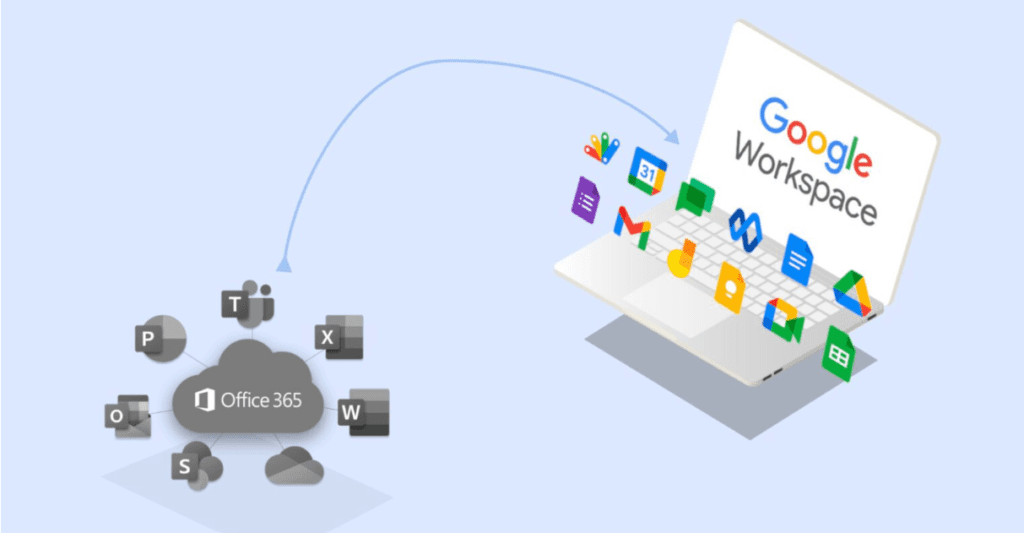This is not the first time you are hearing of Google workspace for business and it won’t be the last. Businesses need efficient and collaborative tools to streamline their operations and boost productivity. Google Workspace or G Suite, is a comprehensive suite of cloud-based productivity and collaboration tools offered by Google.
Table of Contents
ToggleThese set of applications are designed to enhance communication, collaboration, and productivity within businesses of all sizes. Today, we will be exploring the features, benefits, and implementation of Google Workspace. This will give you a comprehensive understanding of how it can transform your business.
Google Workspace for Business - What is it?
Just as we have said, Google Workspace is a cloud-based productivity and collaboration suite developed by Google. This includes applications like Gmail, Google Drive, Google Docs, Google Sheets, Google Slides, and more. With Google Workspace, businesses have the tools necessary to communicate, collaborate, and manage work effectively in a cloud-based environment.
Key Features of Google Workspace for Business
There are so many features you have when you use Google Workspace for business. Google keeps evolving as time goes by and more utilities are being added to the workspace. Some of the available features include;
- Gmail – Google Workspace offers a professional email solution with a personalized domain name, advanced spam protection, and ample storage space.
- Google Drive – With Google Drive, businesses can store, share, and access files securely from anywhere. It provides ample storage space and powerful search capabilities.
- Google Docs, Sheets, and Slides – These applications allow teams to create, edit, and collaborate on documents, spreadsheets, and presentations in real time.
- Google Calendar – Google Calendar simplifies scheduling and enables teams to share calendars, schedule meetings, and set reminders efficiently.
- Google Meet and Google Chat – These communication tools facilitate video conferences, team meetings, and instant messaging, allowing for seamless collaboration and communication.
- Google Forms – Google Forms enables businesses to create custom surveys, feedback forms, and quizzes to collect and analyze data easily.
- Google Sites – With Google Sites, businesses can create internal websites and portals to share information, collaborate on projects, and manage team resources.
Benefits of Google Workspace for Business
There are so many benefits of google workspace – it does not matter what you use it for. So before, we talk about how to use Google Workspace for business, let us consider these benefits;
- Google Workspace fosters real-time collaboration among team members, allowing them to work together on documents, spreadsheets, and presentations simultaneously.
- The suite offers a unified platform that streamlines workflows, eliminates the need for multiple applications, and provides easy access to files and tools.
- Google Workspace’s communication tools, including Gmail, Google Meet, and Google Chat, enable efficient and effective communication within teams and with clients.
- The workspace allows employees to access their work from any device with an internet connection, enabling remote work and flexibility.
- Google Workspace offers flexible plans and pricing, allowing businesses to scale their usage and only pay for what they need.
- Google Workspace provides robust security measures to protect sensitive business data, including data encryption, multi-factor authentication, and compliance with industry standards.
How to Set Up Google Workspace for Business
Setting up Google Workspace for your business is a straightforward process. Here are the general steps to get started:
- Choose a Plan: Explore the various Google Workspace plans and select the one that best suits your business needs.
- Sign Up: Visit the Google Workspace website and sign up for an account. Provide the necessary information, including your domain name.
- Domain Verification: Verify your domain ownership by following the verification process provided by Google Workspace.
- Customize Your Settings: Set up your email, user accounts, and organization settings according to your business requirements.
- Migration and Onboarding: If you are migrating from another email or productivity suite, you can transfer your data to Google Workspace. Google provides migration tools and resources to assist with the process.
- User Training: Train your employees on how to effectively use Google Workspace applications to maximize productivity and collaboration.
Security and Data Privacy in Google Workspace for Business
Google Workspace operates in the cloud and what this means is that data is a currency. So, it is good to work with a platform that prioritizes the security and privacy of user data. To ensure that this is always the case, Google implement some security measures like;
- Data Encryption: Google encrypts data both during transit and at rest, ensuring that your data remains secure.
- Two-Factor Authentication: Google Workspace supports two-factor authentication to add an extra layer of security to user accounts.
- Security and Compliance Standards: Google Workspace adheres to industry-leading security standards and compliance certifications, ensuring data privacy and protection.
- Admin Controls: Administrators have access to various security controls, allowing them to manage user access, set up device policies, and monitor account activities.
Our advice would be that you get them all set up for your Google business email and Google Workspace account. This would ensure that you have the maximum security level at any point.
Google Workspace for Business - Plans and Pricing
Google business suite is not the most expensive business tool out there. However, the good news is that Google Workspace offers flexible plans to suit different businesses. The pricing varies depending on the features and services included. Some of the popular plans offered by Google Workspace are:
Business Starter: This plan provides essential tools for small businesses, starting at an affordable price per user per month.
Business Standard: The Business Standard plan offers additional features like video meetings with up to 150 participants and enhanced security and administration controls.
Business Plus: The Business Plus plan includes advanced security features, enhanced support, and advanced meeting capabilities.
Enterprise: The Enterprise plan is designed for larger organizations with advanced security, compliance, and administration features.
Tips and Best Practices for Using Google Workspace Effectively
Even with a Google business account, there is a possibility that you do not get everything right. We know we said Google Workspace for business is straightforward but sometimes you need to do more to get the best. So these are a few google workspace tips to get you on your way;
- Encourage employees to collaborate and work together in real-time using Google Docs, Sheets, and Slides.
- Explore the wide range of add-ons and integrations available for Google Workspace applications to enhance functionality and productivity.
- Google Workspace provides mobile apps for iOS and Android devices, allowing employees to work on the go and stay connected.
- Implement a well-structured file and folder organization system in Google Drive to ensure easy access and efficient management of files.
- Provide training and resources to help employees familiarize themselves with Google Workspace applications and maximize their productivity.
Google Workspace for business - Conclusion
Google Workspace setup might be the easiest thing you do in a long time but the benefits are immeasurable. These powerful tools can revolutionize the way businesses operate and even increase productivity and profitability. From email and document collaboration to video conferencing and file storage, there is nothing they do not have.
So, check out the Google Workspace pricing and find out the package that meets your needs. If you would be needing any help creating and managing your Google Workspace account, do well to send us a message today at [email protected].